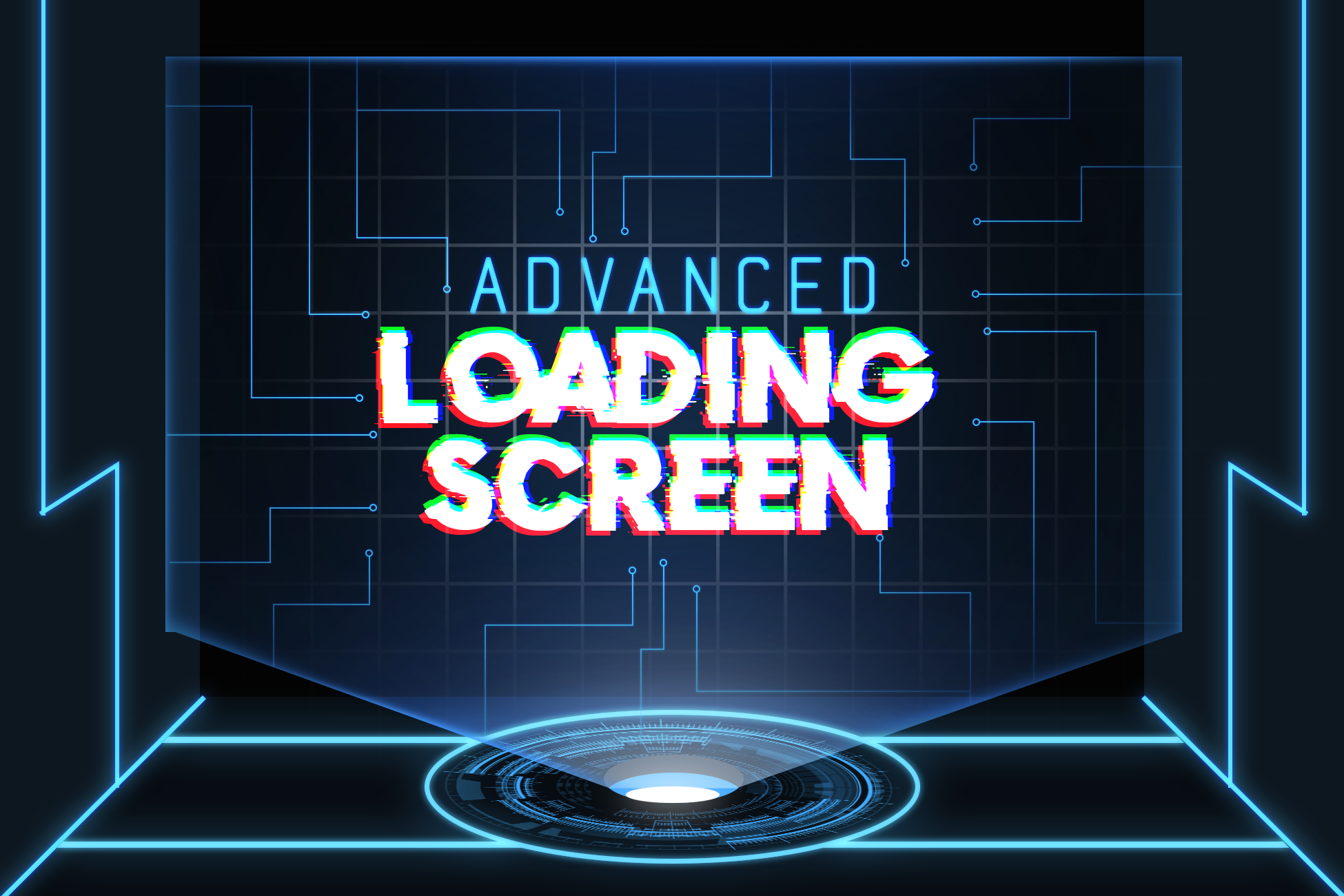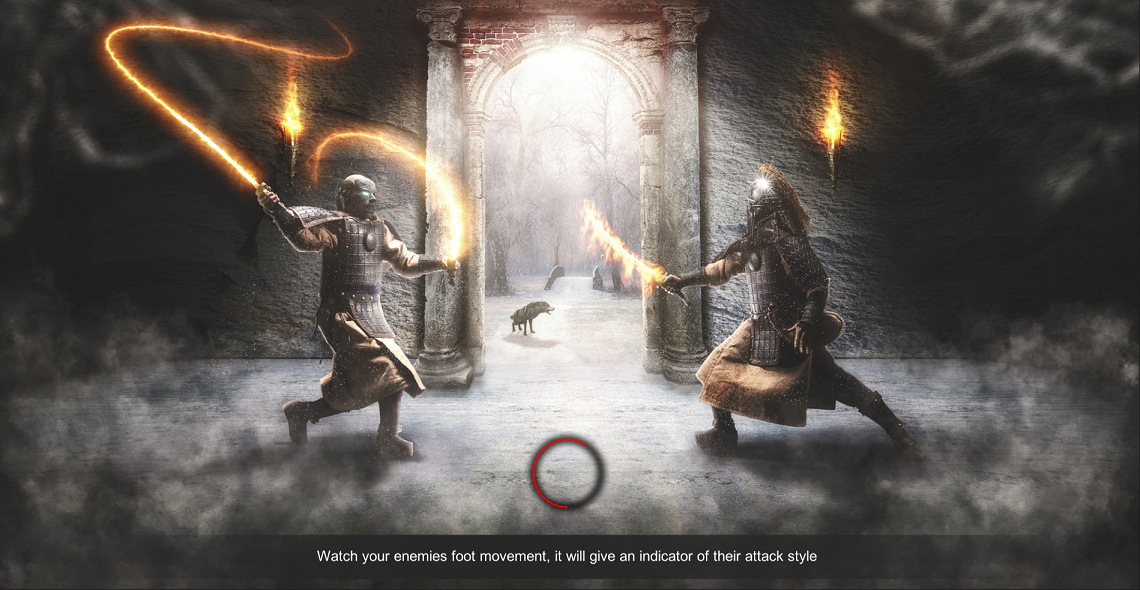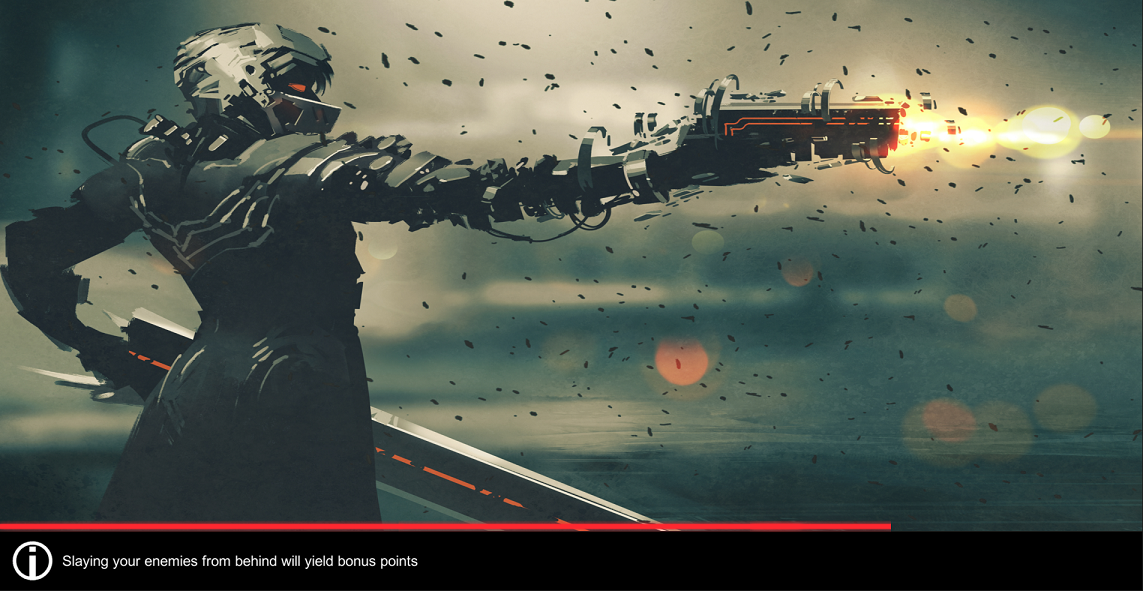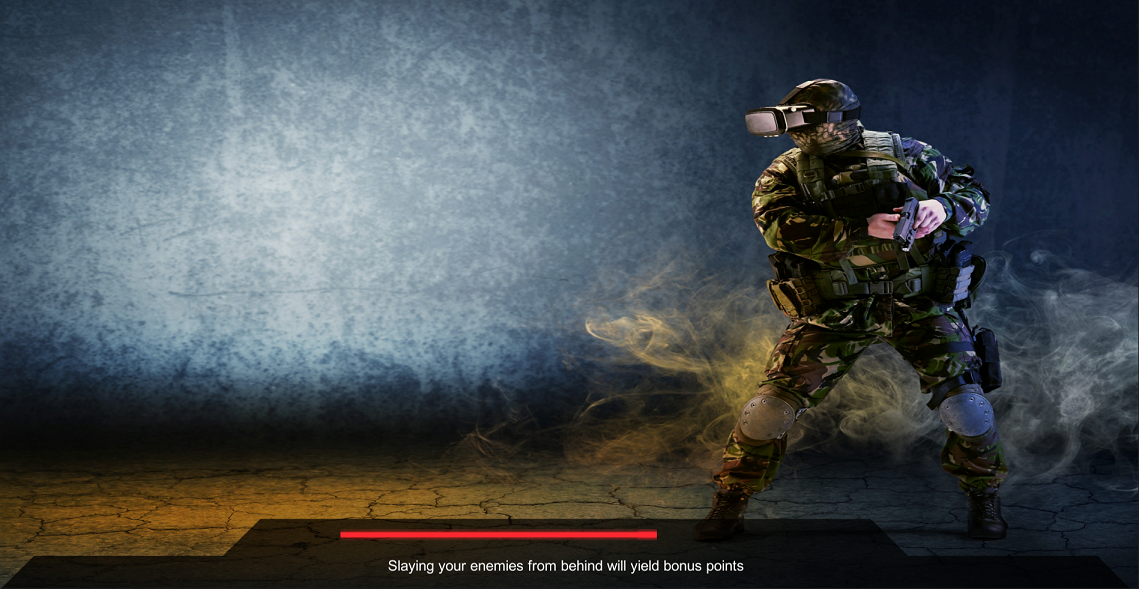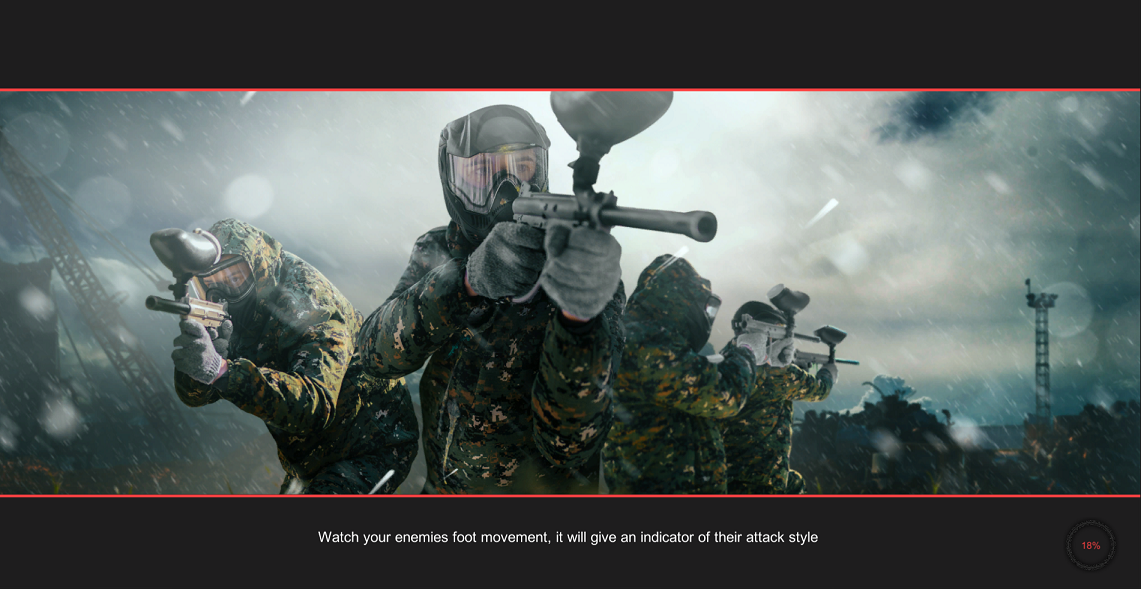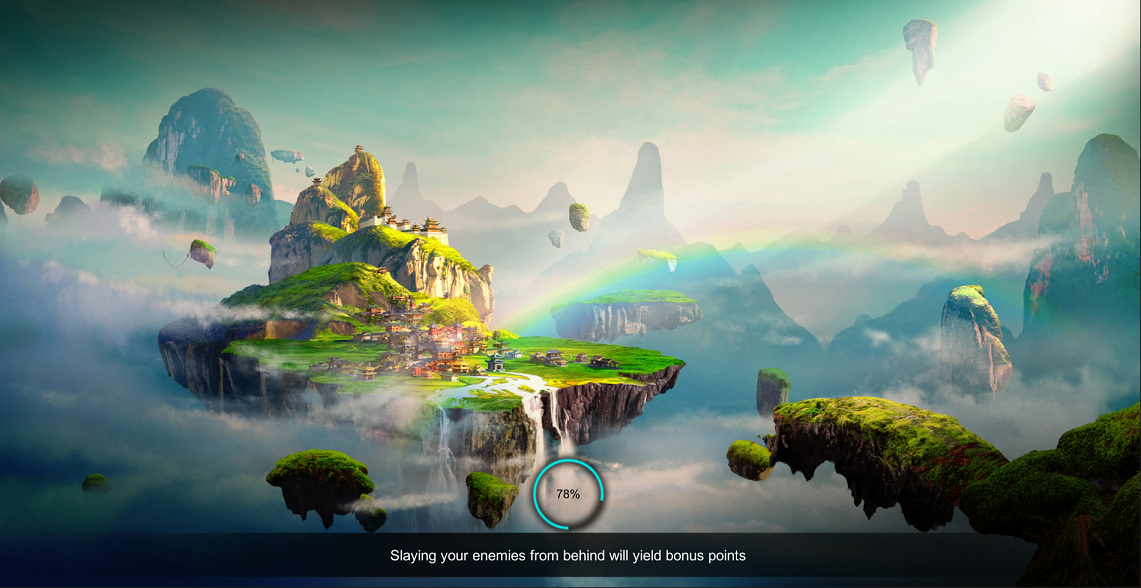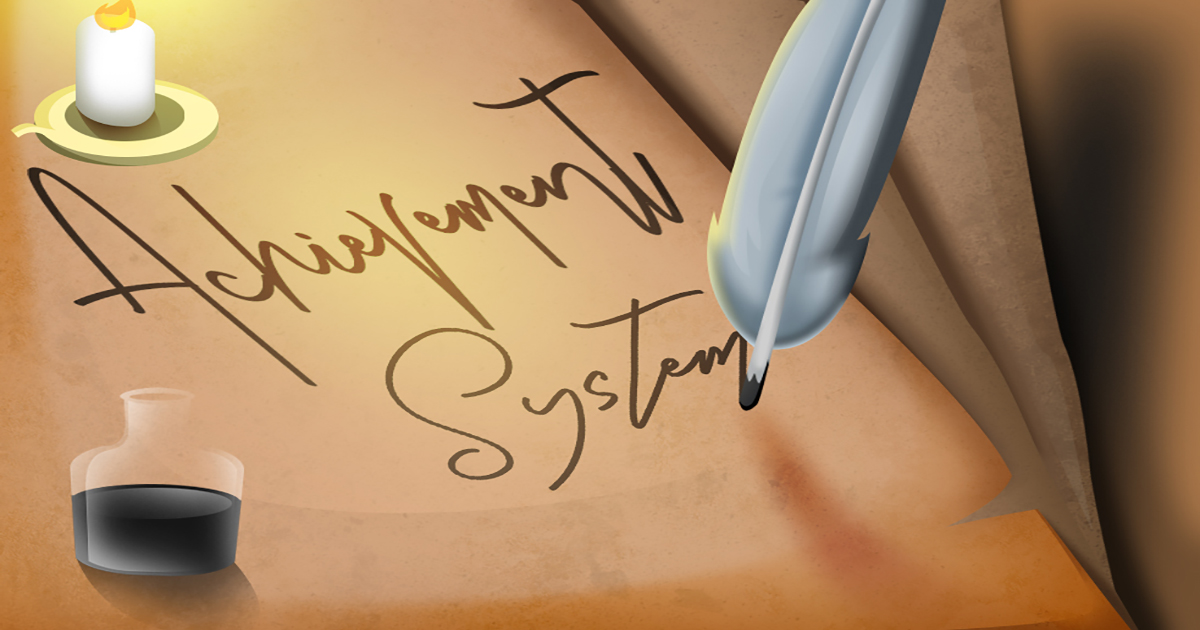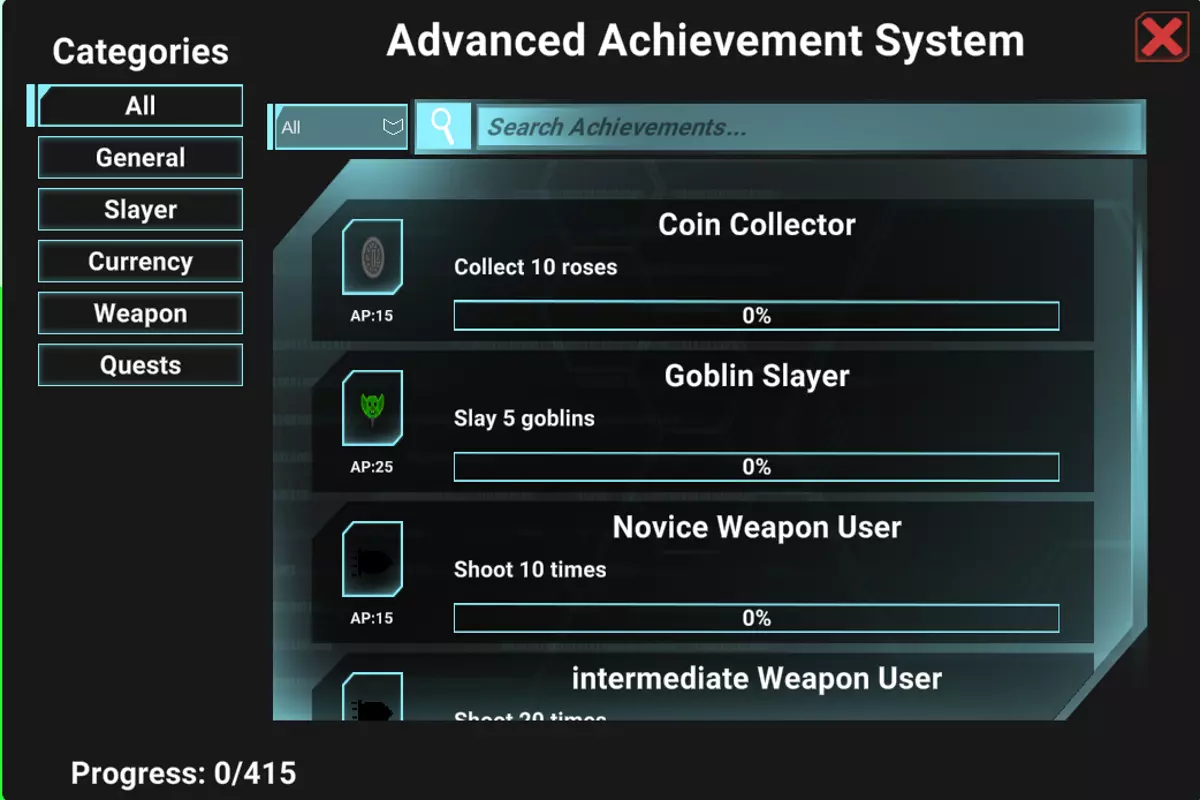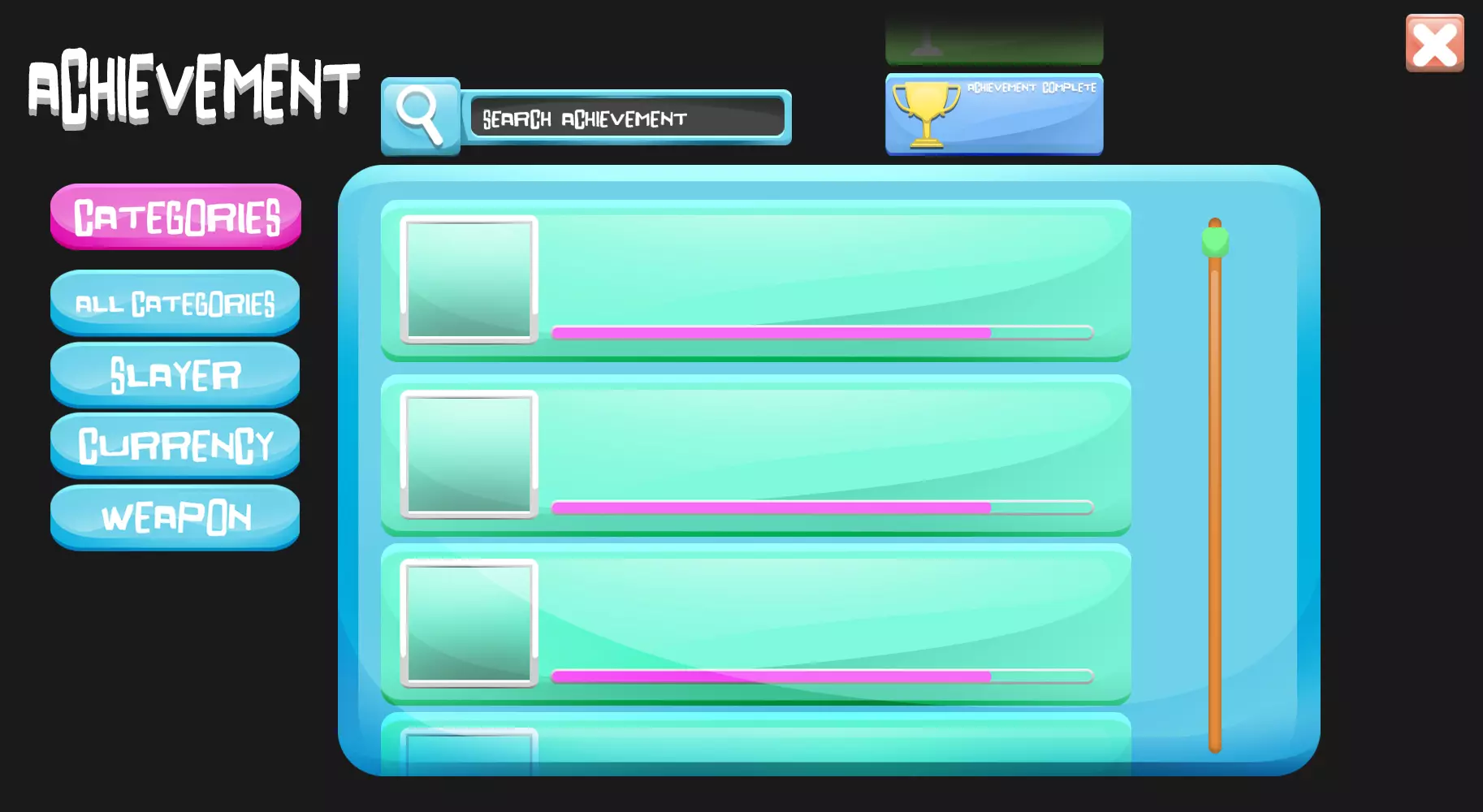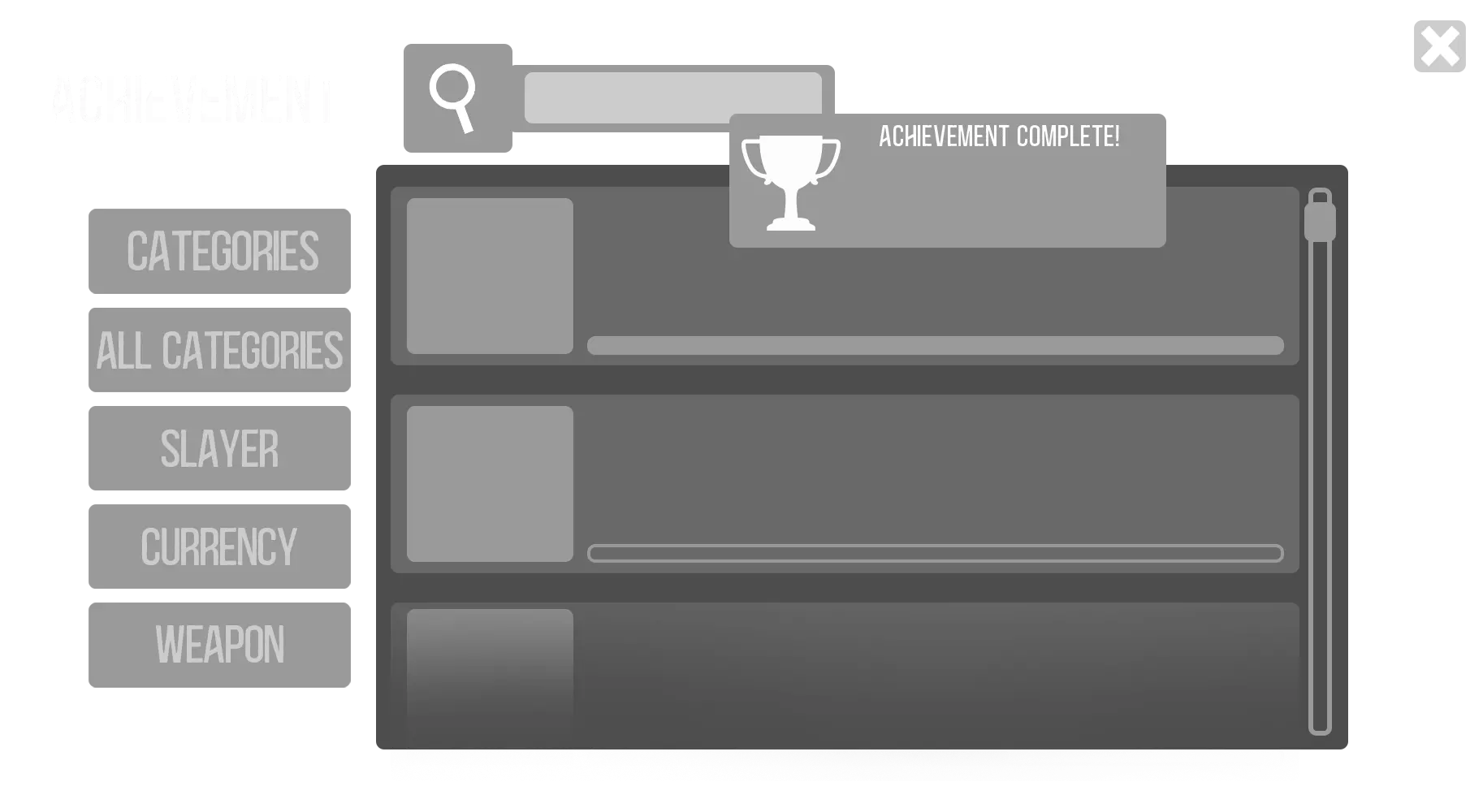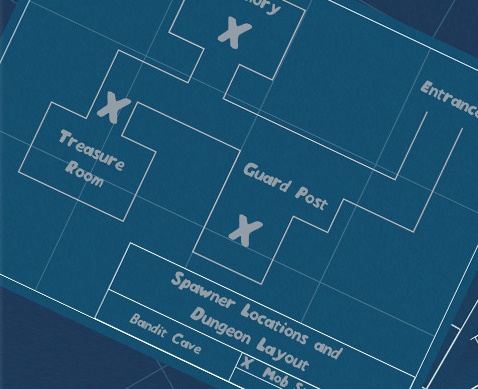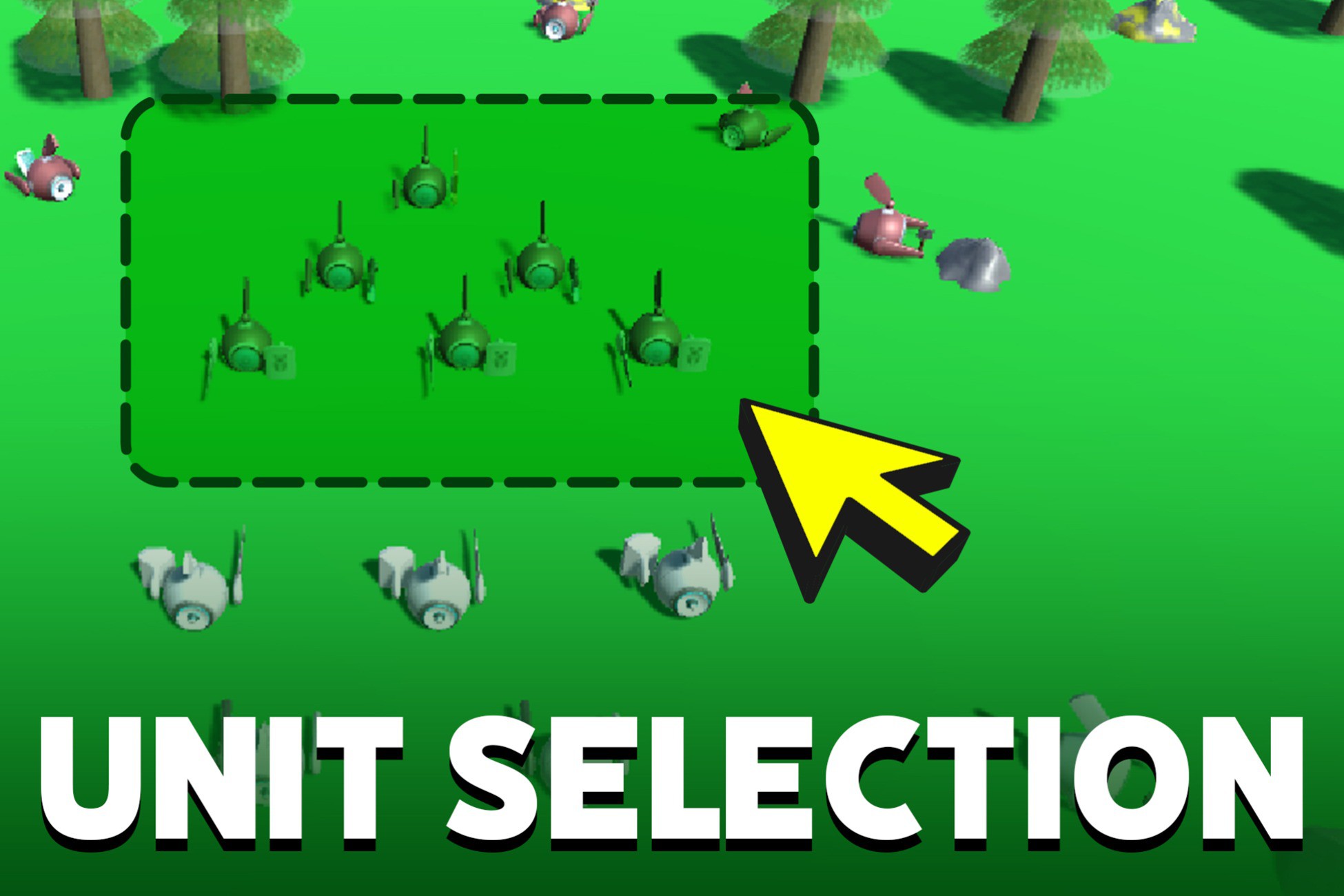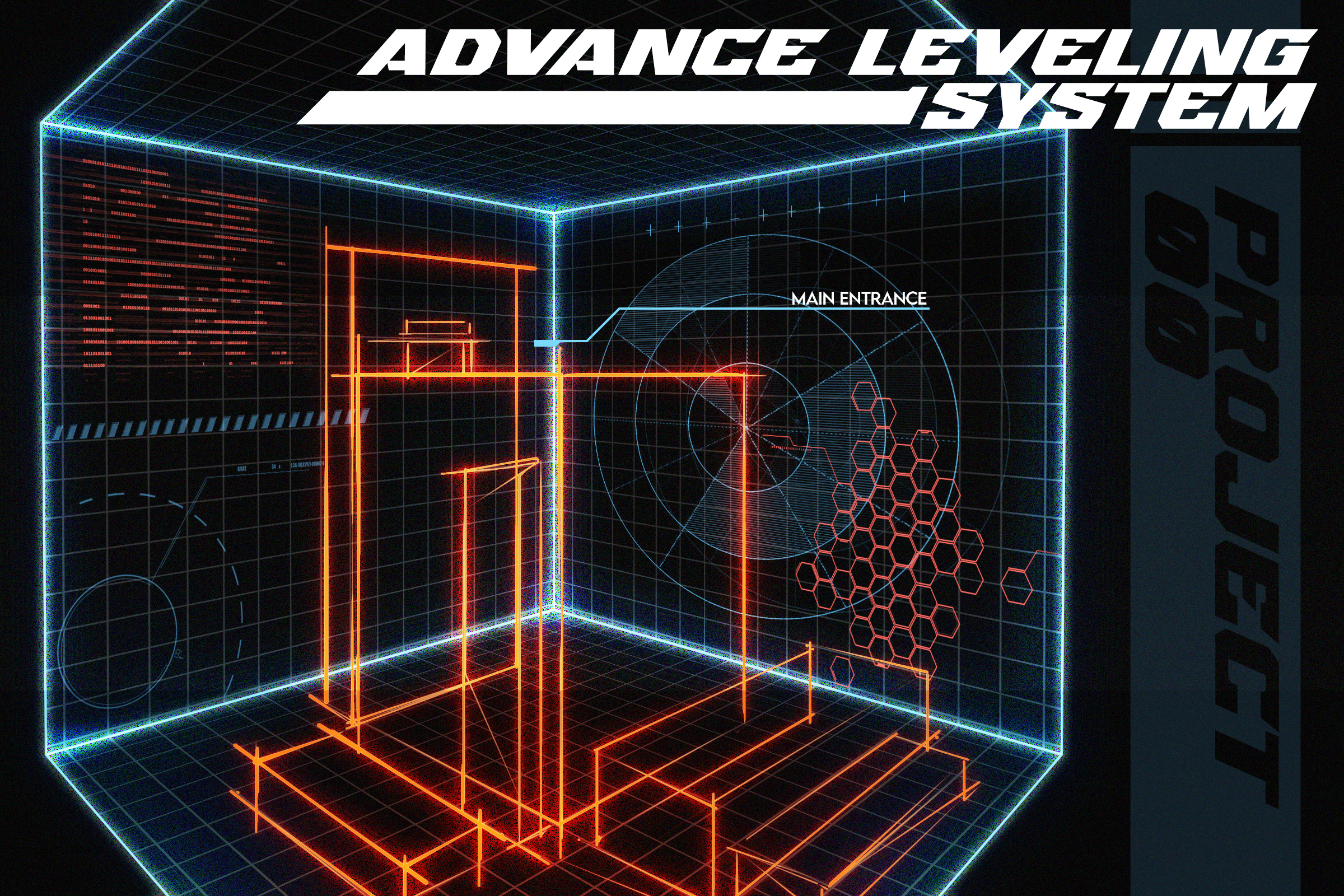Unity Assets
Advanced Loading Screen
The ultimate drag-and-drop solution for creating engaging loading screens in Unity. With a user-friendly interface, this asset lets you craft custom loading screens quickly, or utilize ready-made prefabs for instant integration. Unique in supporting both additive and additive merge loading, it offers various loading types including asynchronous, fake loading, and more.
Key Features:
- Cross-platform compatibility (Windows, Mac, Linux, Mobile)
- Built on Unity's UGUI, with TextMesh Pro support
- Custom editors, source code, and over 3000 lines of expertly written code
- Developer logs for easy debugging
- Custom audio controls, tip system, loading bars/wheels, and text system
- Comprehensive fade, transition, and background systems
- Unique features like spinner, pulsing text, and input controls for PC & Mobile
- Over 10 drag-and-drop templates with easy one-line integration
- Experience full control over each element, enhanced with included overlays and templates.
Advanced Achievement System
Unlock the power of player motivation with the Advanced Achievement System, a seamless drag-and-drop solution for integrating achievements into your Unity games. Designed for simplicity, it allows for quick incorporation of achievements with just a few clicks and minimal coding.
Key Features:
-One-line integration, leveraging Unity's native UGUI.
-User-friendly custom editor.
-Robust save/load system compatible with JSON.
-2-button generation for easy category and achievement setup.
-Advanced search for user-friendly achievement navigation.
-Sleek modern UI design.
-Smart achievement completion cues and support for hidden achievements.
-Prerequisite achievement tracking.
Enhance your game's engagement with 4 included theme packs: RPG, Sci-Fi, and the upcoming Grey-Scale and Bubble themes, all ready for one-click installation. Elevate your game's experience with this comprehensive and easily adaptable achievement system.
Spawner Advanced
Enhance your game development with our versatile and robust Spawning System, tailored for a wide array of game genres including FPS, RPG, and RTS. This system offers unlimited possibilities for spawning mechanics, adapting seamlessly to your game's requirements.
Key Features:
-Easily configure wave-based or random spawning setups.
-Tailor the complexity of spawning to suit your project’s needs.
-Implement an infinite spawner quickly and efficiently.
-Full access to well-commented C# code, making integration and understanding a breeze.
-Compatible with both 2D and 3D games.
-Varied spawning options: specific points, random locations, and even boss spawns with additional enemies.
-Monitor and manage currently spawned units per sub-spawner.
-Control enemy spawning: halt until current spawns are cleared and use the pause/resume feature for wave management.
-Customizable timing for spawns and spawner activation, including game-start delays or in-game triggers.
-Callbacks for completed spawner cycles.
-Suitable for developers with basic to advanced programming skills. Assistance and support are available for maximizing the use of this package.
Support and Customization:
-Open to feature suggestions and improvements. Join our Discord community to contribute ideas.
-Direct support and contact for any queries or integration help.
-Regular updates based on user feedback and requested features.
Whether you're creating a fast-paced shooter, a strategic RPG, or an immersive RTS, our Spawning System offers the flexibility and functionality to bring your game's enemy encounters to life. Unsure if this fits your needs? Contact us via email or Discord for personalized assistance and to discuss potential feature additions. Elevate your game with a spawning system designed for developers, by developers.
Unit Selection
Elevate your game development with our Unit Selection package, an essential tool for any RTS-style game. This user-friendly package allows for effortless single or multiple unit selections, streamlining your gameplay experience. The package includes a 3D example scene and demo, complete with models, to fast-track your gameplay prototyping.
Experience the ease of our intuitive click and drag features. A simple click on a unit selects it, while clicking on an empty space deselects all units. The drag functionality enables selection of multiple units within a designated area, recognizing each unit by its unique ID - perfect for managing different factions or selectable units.
Our package also incorporates Shift hotkey functionalities for advanced selections. Shift+drag adds units within the selection area to your current selection, while Shift+click allows you to toggle the selection of individual units.
Key Features:
-Easy-to-use unit selection: Click to select, click elsewhere to deselect.
-Drag mouse to select all units within an area, considering unit IDs.
-Shift+drag to add units to current selection.
-Shift+click for toggling unit selection.
-Includes one example scene in 3D.
-Enables both single and multiple unit selections.
-Drag & Drop Prefabs for easy integration.
-Customizable highlight box colors to match your game's aesthetic.
-Get started with our Unit Selection package and enhance your game's selection system for a more refined and engaging gameplay experience!
Advanced Leveling System
Advanced Leveling System is a comprehensive Unity asset tailored for creating detailed leveling systems in games. It includes a central script featuring customizable elements like maximum level, required experience, and leveling algorithms. The system provides multiple events: OnExpModified for experience changes, OnEXPUIUpdate for UI updates, OnLevelUp for level-up notifications, and OnMaxLevel for reaching the maximum level. It also supports audio cues for leveling up and a UI manager for experience bars and texts. A unique addition is the floating text system, enhancing in-game experience notifications.
Developers can leverage its save/load functionality for game progress, and choose from various difficulty algorithms for leveling. Its flexibility and ease of integration make this asset a valuable tool for game developers aiming to enrich player progression and experience in their games.
Customizable properties for player progression, including maxLevel, currentExperience, requiredExperience.
Support for various leveling algorithms (e.g., Linear, Exponential, Fibonacci).
Event System:
OnExpModified: Triggered upon experience modification, providing current and required experience.
OnEXPUIUpdate: Activated for UI updates related to experience changes.
OnLevelUp: Fired when a player levels up, indicating the new level.
OnMaxLevel: Signals when the player reaches the maximum level.
Audio Features: Option to play specific audio clips upon leveling up.
User Interface Management: UI manager for experience bars and text displays.
Customizable display types for experience points (numeric, percentage).
Floating Text System: In-game notifications for experience gain through floating text, configurable fade duration and scroll speed for text.
Save/Load Functionality: Methods to save and load player progress.
Customization and Flexibility: Highly customizable for various game types and genres.
Leveling Formulas
- Linear Leveling:
This formula increases the required experience (requiredExperience) linearly based on a multiplier (levelUpMultiplier). Each level-up requires a fixed amount more than the previous level, proportional to the levelUpMultiplier. It's a straightforward and predictable progression.
- Sine Wave Leveling:
This formula uses the sine function to create a fluctuating experience requirement. The sine of the current level (currentLevel), converted to radians, determines the variability. This results in a wave-like progression where the required experience periodically increases and decreases, making some levels harder and others easier to achieve.
- Exponential Leveling:
This formula increases the required experience exponentially. It raises the levelUpMultiplier to the power of the currentLevel. This results in a rapid increase in the required experience as the player progresses, making later levels significantly harder to reach than earlier ones.
- Quadratic Leveling:
The quadratic formula squares the product of currentLevel and levelUpMultiplier. This results in a faster increase than linear but slower than exponential growth. It's a middle ground, offering a steady, more manageable increase in difficulty.
- Logarithmic Leveling:
This formula uses a logarithmic scale to increase the required experience. The logarithm of currentLevel + 1 is calculated with a base of levelUpMultiplier. This results in a quick increase in experience requirements at lower levels, which gradually slows down as levels increase.
- Square Root Leveling:
The square root formula multiplies the required experience by the square root of the product of currentLevel and levelUpMultiplier. This results in a slower progression rate than linear, making it relatively easier for players to reach higher levels.
- Fibonacci Sequence Leveling:
This formula uses the Fibonacci sequence, where the required experience is multiplied by 1 + Fibonacci(currentLevel) * levelUpMultiplier. The Fibonacci sequence (where each number is the sum of the two preceding ones) creates a unique and less predictable progression pattern, with the required experience increasing rapidly as levels go up.
- Geometric Progression Leveling:
Similar to the exponential formula, it multiplies the required experience by levelUpMultiplier raised to the power of currentLevel. This also results in a rapid increase in required experience, making it challenging for players to reach higher levels.
- Cubic Leveling:
This formula cubes the product of currentLevel and levelUpMultiplier. It's a more aggressive increase than quadratic, leading to a very steep rise in required experience, making higher levels much harder to achieve.
- Custom Leveling:
A placeholder for a custom formula. This allows for the creation of a unique leveling system tailored to specific game dynamics or player experience goals.
This package is designed to be both versatile and user-friendly, offering a range of options for game developers to enhance the player leveling experience in their games.